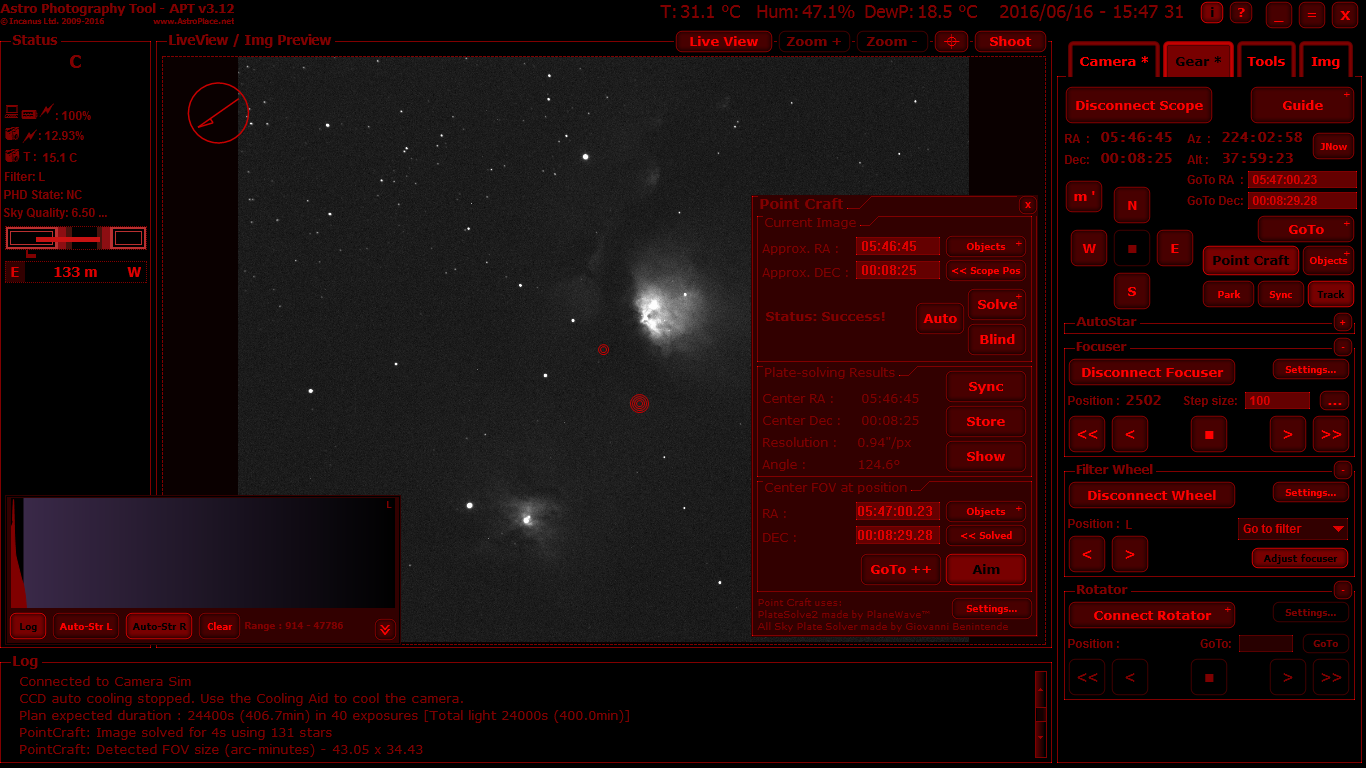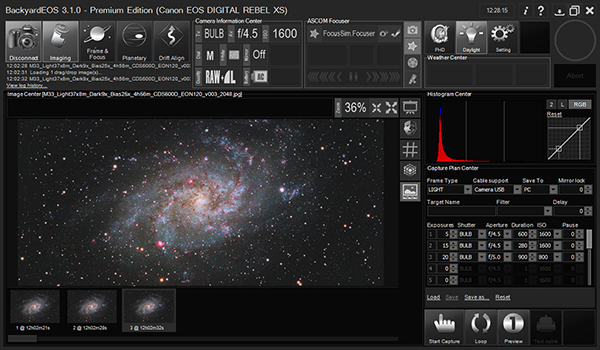|
email: astronomiser001@gmail.com |
 |
| >Home< [ Modifications: >Introduction< >Filters< >Getting Your Camera Modded< >Booking< ] >Contact Us< |
|
||||||||||
| >Contacting astronomiser< >Payments, Postage and Worldwide Deliveries< >Privacy Policy< >The sci-fi novels of Andy Ellis< >web design by Andy Ellis< |