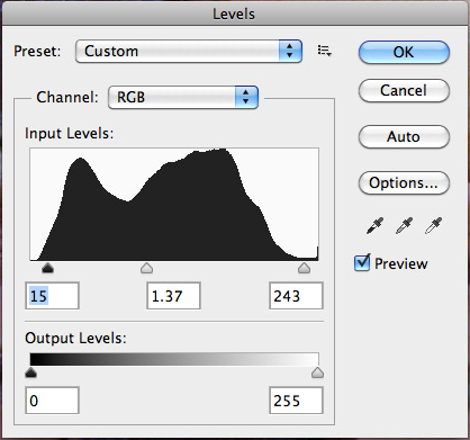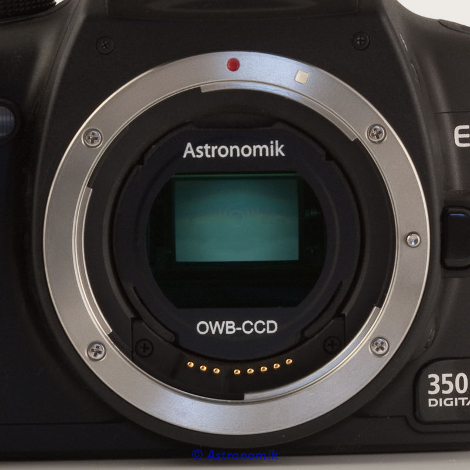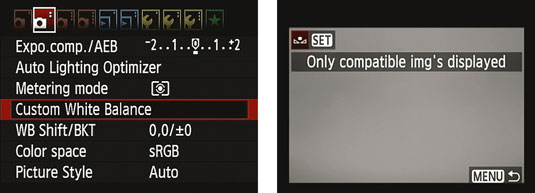Setting a Custom White Balance (CWB) To set a Custom White Balance, you will need to take a shot of a white piece of paper using the same lighting conditions as you intend to use the camera. Normally, it's enough to do an indoor shot and an outdoor (daylight) shot and keep these on your SD card and switch between the two. Photographic shops stock reference cards for doing this, though personally, I've found good quality printer paper to be sufficient. To take the shot, place the piece of paper on the floor in a well lit area, set the camera to auto, set the focus to manual and infinity, then fill the viewfinder with the (out of focus) sheet of paper and take the shot. To set the CWB, switch the camera to any of the manual modes and navigate through the shooting menus (often it's in the second shooting menu) and find Custom White balance.
Select Custom White Balance - the camera will offer you all compatible images on the card, scroll through and find the right shot and press the 'set' button. The Custom White Balance will be applied in all manual shooting modes. If you wish to basically use auto, then point the camera and half depress the shutter button in full auto mode, then click the wheel round to the 'P' position, but don't change anything and take the shot.
Advantages It's free and pretty accurate.
Disdvantages If you want to shoot in full auto mode, the CWB will not be applied. It takes longer to set up a shot.
|